Từ khi Windows 10 update lên bản 20H1 thì đã xảy ra tình trạng lỗi mất kết nối wifi, mạng dây, báo No Internet và thường xuyên bị rớt mạng.
Có nhiều bạn nghĩ rằng do virus, malware… nhưng không phải đâu. Do cấu hình hệ thống DNS của Windows bị lỗi gì đấy. Để khắc phục triệt để, các bạn chỉ việc tải file regedit bên dưới về merge vào hệ thống là đâu cũng vào đấy nhé.
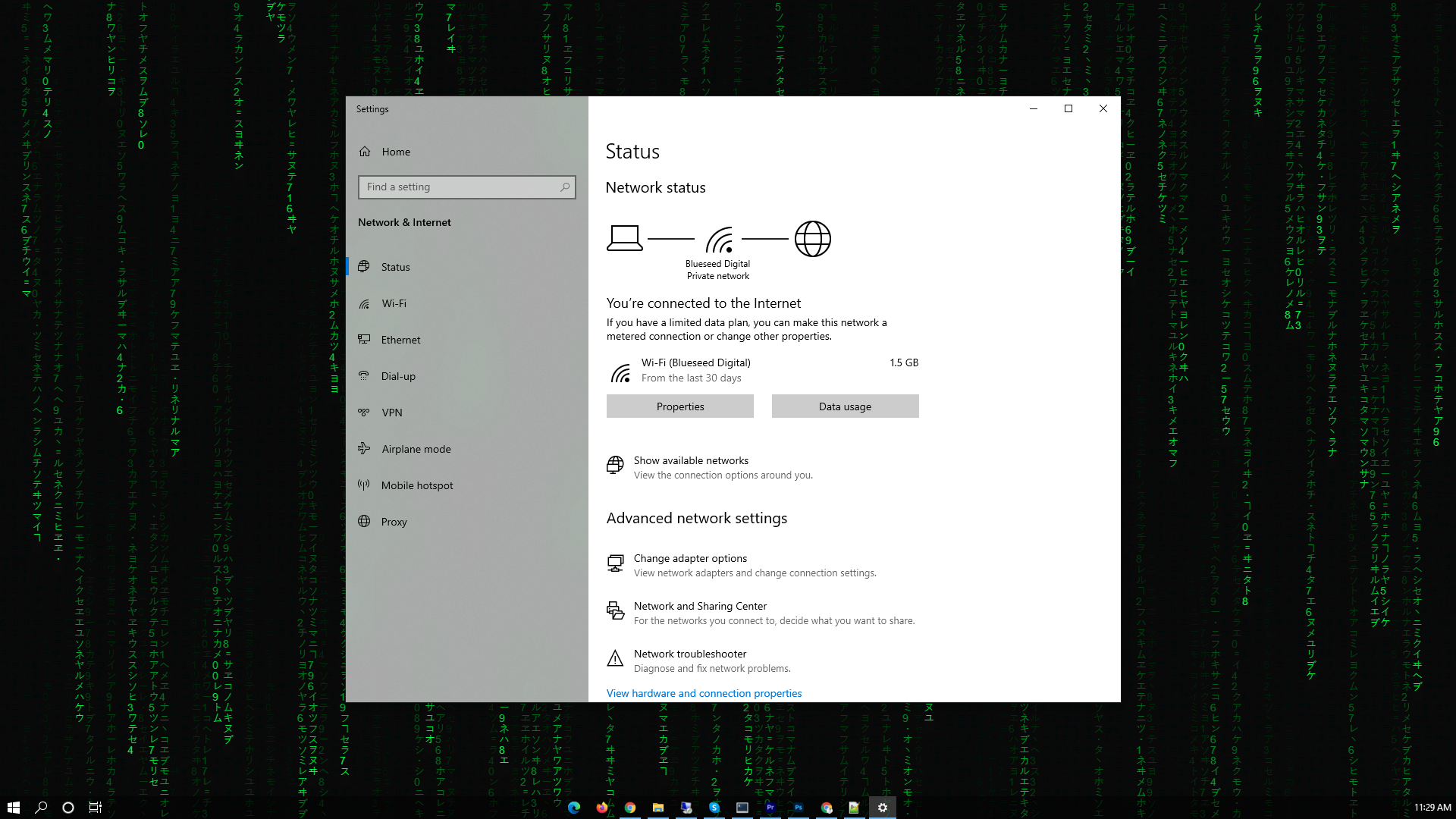
Download Fix-loi-No-Internet-Wifi-Windows-10-20h1-20h2.reg
Sau khi merge thì khởi động lại máy tính là xong. Nếu bạn nào vẫn chưa giải quyết được, hãy bình luận lên đây nhé.
Nội dung của file:
Windows Registry Editor Version 5.00 [HKEY_LOCAL_MACHINE\SYSTEM\CurrentControlSet\Services\NlaSvc\Parameters\Internet] "ActiveDnsProbeContent"="8.8.8.8" "ActiveDnsProbeContentV6"="2001:4860:4860::8888" "ActiveDnsProbeHost"="dns.google" "ActiveDnsProbeHostV6"="dns.google" "ActiveWebProbeContent"="Microsoft NCSI" "ActiveWebProbeContentV6"="Microsoft NCSI" "ActiveWebProbeHost"="www.msftncsi.com" "ActiveWebProbeHostV6"="www.msftncsi.com" "ActiveWebProbePath"="ncsi.txt" "ActiveWebProbePathV6"="ncsi.txt" "CaptivePortalTimer"=dword:00000000 "CaptivePortalTimerBackOffIncrementsInSeconds"=dword:00000005 "CaptivePortalTimerMaxInSeconds"=dword:0000001e "EnableActiveProbing"=dword:00000001 "PassivePollPeriod"=dword:0000000f "StaleThreshold"=dword:0000001e "WebTimeout"=dword:00000023 [HKEY_LOCAL_MACHINE\SYSTEM\ControlSet001\Services\NlaSvc\Parameters\Internet] "ActiveDnsProbeContent"="8.8.8.8" "ActiveDnsProbeContentV6"="2001:4860:4860::8888" "ActiveDnsProbeHost"="dns.google" "ActiveDnsProbeHostV6"="dns.google" "ActiveWebProbeContent"="Microsoft NCSI" "ActiveWebProbeContentV6"="Microsoft NCSI" "ActiveWebProbeHost"="www.msftncsi.com" "ActiveWebProbeHostV6"="www.msftncsi.com" "ActiveWebProbePath"="ncsi.txt" "ActiveWebProbePathV6"="ncsi.txt" "CaptivePortalTimer"=dword:00000000 "CaptivePortalTimerBackOffIncrementsInSeconds"=dword:00000005 "CaptivePortalTimerMaxInSeconds"=dword:0000001e "EnableActiveProbing"=dword:00000001 "PassivePollPeriod"=dword:0000000f "StaleThreshold"=dword:0000001e "WebTimeout"=dword:00000023
